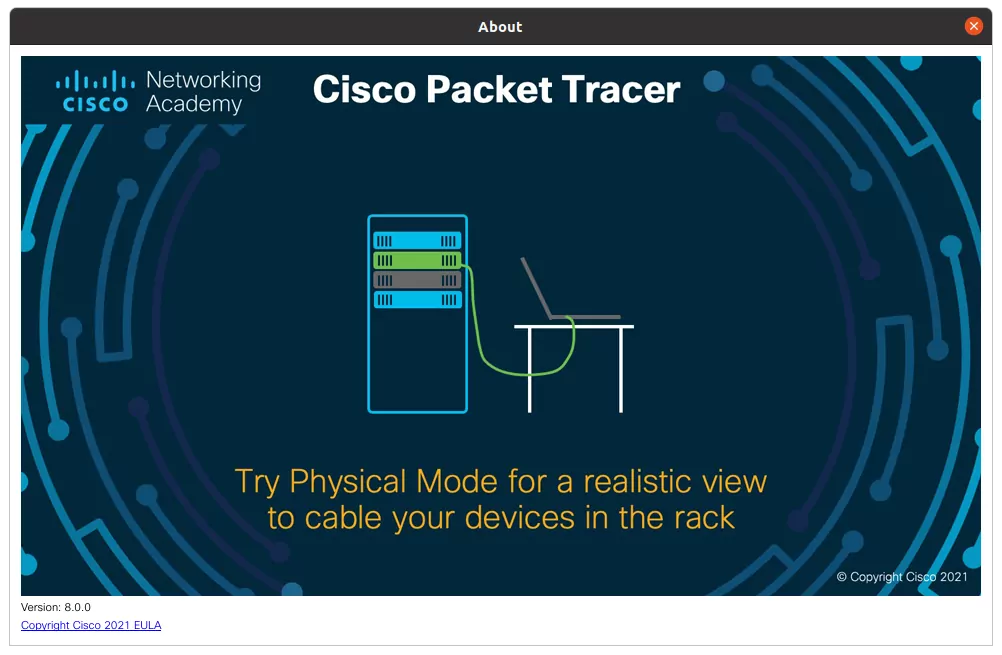ADVERTISEMENT
Packet Tracer at Glance
Packet Tracer is a Cisco network configuration simulation tool that you can use it to hone your skills in configuring Cisco network devices.
Installing Packet Tracer Version 8.0.0 on Ubuntu 20.04
The version of Packet Tracer that will be installed is 8.0.0 which is latest version when this tutorial is written (March 26, 2021 . Here are the steps for installing Packet Tracer version 8.0.0 on Ubuntu 20.04:
Dependency Package Installation
Packet Tracer version 8.0.0 requires several dependency packages that we need to install: dialog, dxdg-utils, gtk-update-icon-cache, libgl1-mesa-glx, libpulse0, libnss3, libxss1, libasound2, libxslt1.1, libxkbcommon-x11-0, and libxcb-xinerama0-dev.
For installing dependency packages of Packet Tracer version 8.0.0, execute this command:
sudo su
apt install dialog xdg-utils gtk-update-icon-cache libgl1-mesa-glx libpulse0 libnss3 libxss1 libasound2 libxslt1.1 libxkbcommon-x11-0 libxcb-xinerama0-dev
Download Packet Tracer Version 8.0.0
Packet Tracer versio 8.0.0 can be downloaded at www.netacad.com.Installing Packet Tracer
Open terminal then execute these commands:
sudo su
cd /path/to/PacketTracer_800_amd64_build212_final.deb
dpkg -i PacketTracer_800_amd64_build212_final.deb
The Interface of Packet Tracer Version 8.0.0

The interface of Packet Tracer version 8.0.0 which is installed on Ubuntu 20.04
ADVERTISEMENT