ADVERTISEMENT
When we use Squid to optimize web delivery, by default squid will log our network traffic. So, when we visit a site for example hanifmu.com, Squid will log our IP Address, date and time , and URL of hanifmu.com that we access. Squid’s access log can be found at /var/log/squid.
Below example of squid’s access log:

Squid’s access log
On the left of Squid’s accces log, we find unix timestamp. The question is how do we can read the timestamp in Squid’s accces log so we know when users accessed the URL?
The answer is we can use command date to make unix timestamp become easy to be read. Here example of using date to convert unix timestamp to date and time:
date -d @1457753843.325
Result of the command will be:
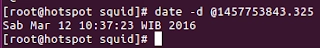
ADVERTISEMENT
