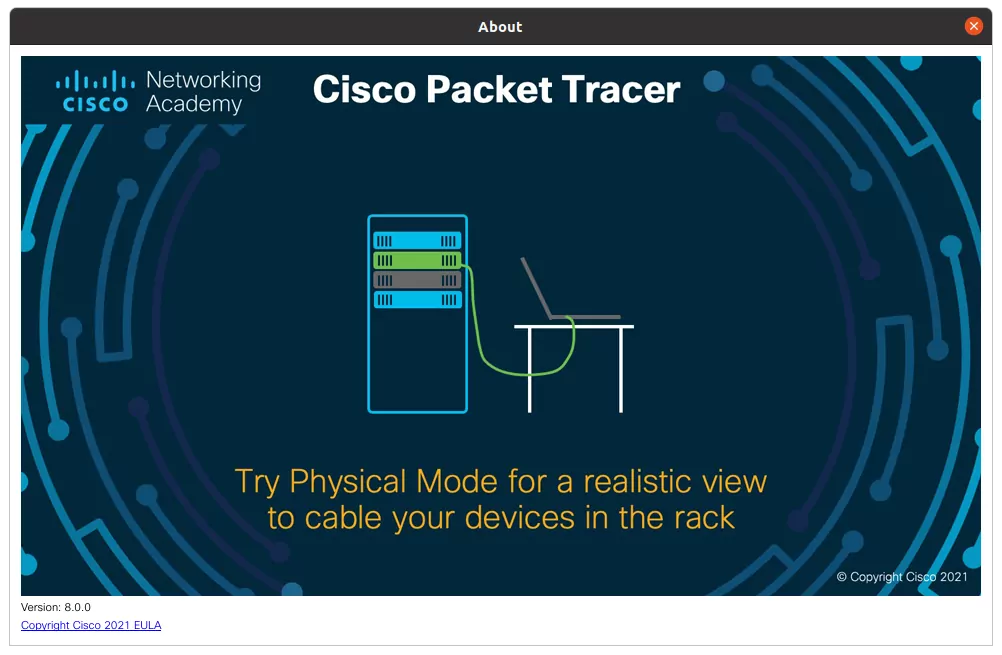ADVERTISEMENT
In the fast-paced world of IT, staying ahead of the game is essential. One of the ways to do so is by using powerful tools that help you design, configure, and troubleshoot complex networks. Packet Tracer is one such tool that has become an industry standard for network simulation.
Developed by Cisco Systems, Packet Tracer is a powerful network simulation tool that is widely used by IT professionals worldwide. In this article, we will explore the various features of Packet Tracer and how it can help you in your IT career.
What is Packet Tracer?
Packet Tracer is a network simulation tool that allows IT professionals to design, configure, and troubleshoot complex networks. Developed by Cisco Systems, it is widely used by students, educators, and IT professionals to learn and practice networking concepts in a virtual environment.
Key Features of Packet Tracer
Packet Tracer comes with a wide range of features that make it an essential tool for network simulation. Some of the key features include:
- Network topology creation and visualization
- Packet capture and analysis
- Support for a wide range of protocols, including TCP/IP, IPv6, and OSPF
- Virtual machines and servers for network testing
- Wireless network simulation
- Network automation using Python scripts
- Collaboration tools for team-based projects
How to Use Packet Tracer for Network Simulation
Using Packet Tracer is easy and intuitive. Once you have downloaded and installed the software, you can start creating your network topology by dragging and dropping devices from the device library. You can then connect the devices by drawing connections between them. Once you have set up your network, you can simulate traffic and test your configurations. Packet Tracer also comes with a range of pre-built network topologies that you can use for learning and practice.
Benefits of Using Packet Tracer
There are several benefits to using Packet Tracer is for network simulation. These include:
- Cost-effective: Packet Tracer is a free tool that can be downloaded and used by anyone.
- Virtual environment: Packet Tracer provides a safe and virtual environment for learning and practice, without the need for physical equipment.
- Real-world simulation: Packet Tracer allows you to simulate real-world scenarios and test your configurations in a virtual environment before deploying them in production.
- Collaboration: Packet Tracer comes with collaboration tools that allow you to work on team-based projects, share files, and communicate with team members.
- Industry standard: Packet Tracer is widely used in the industry, which means that using it can enhance your employability and career prospects.
Frequently Asked Questions (FAQs) about Packet Tracer
Q: Is Packet Tracer free? A: Yes, Packet Tracer is a free tool that can be downloaded and used by anyone.
Q: Can I use Packet Tracer for network design and configuration? A: Yes, Packet Tracer can be used for network design, configuration, and troubleshooting.
Q: Does Packet Tracer support wireless network simulation? A: Yes, Packet Tracer supports wireless network simulation.
Q: Can I use Packet Tracer for network automation? A: Yes, Packet Tracer supports network automation using Python scripts.
Q: Is Packet Tracer an industry standard tool? A: Yes, Packet Tracer is widely used in the industry and is considered an industry standard tool for network simulation.
Q: Is Packet Tracer suitable for beginners? A: Yes, Packet Tracer is suitable for beginners as it provides a safe and virtual environment for learning and practice.
Conclusion
Packet Tracer is a powerful network simulation tool that is widely used by IT professionals worldwide. It provides a safe and virtual environment for learning and practice, without the need for physical equipment. With its range of features, including network topology creation and visualization, packet capture and analysis, and network automation using Python scripts, Packet Tracer is an essential tool for network design, configuration, and troubleshooting. Whether you are a student, educator, or IT professional, using Packet Tracer can enhance your employability and career prospects in the IT industry.
So why not download Packet Tracer today and take your first step towards becoming a networking expert?
ADVERTISEMENT